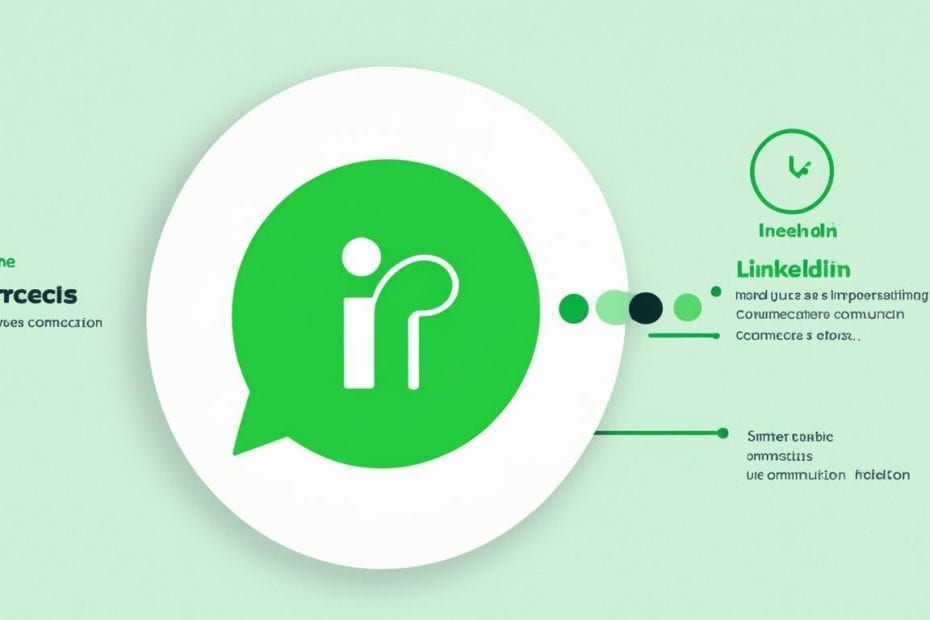LinkedIn’s green circle status is a big help. It shows if your friends are online. You’ll see a green circle next to their name. It can be solid or hollow. A solid green circle means they’re on LinkedIn. They will see your messages right away. But, if the circle is hollow, they’re not online. They’ll still get your messages quickly if they have push notifications enabled.
If you don’t see a green circle, your friend might not be online. Or, they turned this feature off. This keeps their status private. It’s a way to be online but not show that you’re there.
This system helps you know when your friends will reply. It’s a smart way to use LinkedIn. You can network and talk more easily.
Key Takeaways
- The solid green circle indicates active and immediate availability on LinkedIn.
- A hollow green circle signifies availability through mobile push notifications.
- If the green circle is absent, the user might be inactive or has disabled this feature.
- Green circle status is only visible to LinkedIn connections, prioritizing privacy.
- This feature enhances the efficiency of the messaging experience on both desktop and mobile applications.
- Recognizing these indicators allows for better planned and timely communications.
Decoding the LinkedIn Active Status Indicator
The LinkedIn active status indicator helps people in many ways. It’s not just for making connections better. It also shows how to use your online presence wisely. Knowing about this tool is important for using LinkedIn in the best way.
Revealing Online Presence with Solid Green Circle
Seeing a solid green circle by someone’s name means they are online and actively engaging. It’s helpful because you know they’ll see your messages quickly. This makes talking to them faster and easier.
Hollow Green Circle: Offsite but Contactable
A hollow green circle tells a different tale. It shows the person is offsite but can still be reached. With mobile notifications turned on, they can promptly reply. This makes chatting with them still pretty quick.
Understanding Status Visibility and Privacy Settings
How and what others see about your status and privacy is important. LinkedIn lets users choose who sees what they’re doing. This way, everyone can keep their personal and professional life separate as needed.
| Status Indicator | Meaning | Communication Potential |
|---|---|---|
| Solid Green Circle | Online, actively using LinkedIn | High |
| Hollow Green Circle | Offsite, but reachable via mobile notifications | Moderate |
| No Circle | Offline or status hidden | Low |
What Does the Green Circle Mean on LinkedIn
The green circle on LinkedIn is more than just a design element; it’s a key marker. It shows a user’s online presence and activity status. Knowing the green circle meaning helps users interact better on the platform.
When you see a solid green circle by someone’s name, it means they’re using LinkedIn right now. This tells you they’re ready for a chat. It helps you talk to people when they’re online.
A hollow green circle means the user is not on LinkedIn but can be reached by phone. This can keep you connected without needing to be on LinkedIn all the time.
Understanding these signs makes talking to others on LinkedIn easier. It helps choose the best times to message or connect for faster replies.
- The solid green circle means someone is active and ready to chat now.
- A hollow green circle means you can still message them even if they’re not using LinkedIn at the moment. It’s good for less urgent messages.
Getting these symbols right means better networking on LinkedIn. You can chat when people are most active or ensure they’ll see your message soon. The green circle is vital for using LinkedIn well.
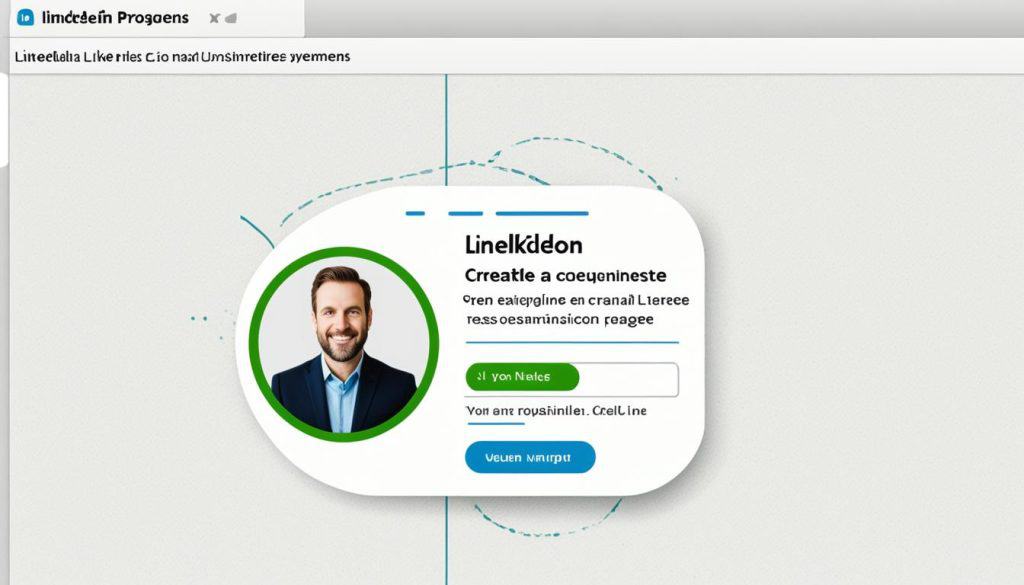
Leveraging Green Circles for More Effective Networking
Learning about LinkedIn’s green circle markers is key for better networking. They show if someone is online or not. This helps you know the right time to talk to them.
A full green circle means they’re online now. It’s a good time to start a chat. This can lead to quick and helpful talks.
If the circle is empty, they’re offline. But, they can still get messages. This is because they have notifications turned on. So, you can still connect with them fast.
Knowing about these circles on LinkedIn is very important. It helps you choose the best time to contact others. This makes your networking more strategic. You can make your LinkedIn use more effective and successful this way.