Understanding how your LinkedIn profile looks to others is key. It helps in shaping your online image. The option to view your LinkedIn profile as someone else teaches you about your profile’s impact. It helps for better networking and job hunting. We’ll show you how to try LinkedIn’s “View Profile As” feature. Also, we’ll look at privacy settings and other ways to see your profile differently.
Being able to see your profile from another viewpoint is crucial. It helps adjust your content based on what you learn. By looking at your LinkedIn through others’ eyes, you can make changes. These changes can help attract better job offers, clients, or teamwork opportunities.
Key Takeaways
- Use the “View Profile As” feature to understand your public LinkedIn image.
- Make adjustments to your profile’s visibility and content to boost career growth.
- Think about how privacy settings affect others’ views, then make changes as needed.
- Check out how your profile looks in private browsing or with feedback from friends.
- Keep your LinkedIn updated to stay relevant and interesting.
Exploring LinkedIn’s “Who’s Viewed Your Profile” Feature
LinkedIn’s “Who’s Viewed Your Profile” is a key tool for professionals. It helps them see who’s checking out their profile and why. This can lead to new chances to network or find a job. It lets you know who’s interested in your professional story.
Understanding Profile Visitor Insights
Knowing who looks at your profile is helpful for growing your network or finding jobs. You can learn about the viewers’ industries and job roles. Plus, it shows how they found your profile. This info is gold. It helps you see how others see you and tweak your profile to attract the right people.
The Difference Between Basic and Premium Insights
LinkedIn has two kinds of insights: basic and premium. The basic ones are limited, showing just the last few viewers. Premium insights give a lot more detail. They include a long list of viewers and how they found your profile. This is super important for making your profile more visible and engaging.
Maximizing Benefits from Viewer Trends and Data
It’s smart to keep an eye on your profile views and update your content often. Watching who views your profile can help you stay relevant. It can also show big trends in your industry. That way, you can adjust your career plan if needed.
| Feature | Basic Insights | Premium Insights |
|---|---|---|
| View Count | Last 5 viewers | Full viewer list for 90 days |
| Viewer Job Titles | Limited | Full range, with company names |
| Found Via | Unavailable | Search, mutual connections, etc. |
| Profile Visitor Trends | Unavailable | Comprehensive trend data |
LinkedIn’s “Who’s Viewed Your Profile” gives you the chance to fine-tune your online presence. No matter if you use basic or premium insights, understanding your audience helps a lot. It moves your professional goals forward by making you stand out more on the platform.
How to View Your LinkedIn Profile as Someone Else
Seeing your LinkedIn profile as others do is key for your image. It’s important for both personal and work life. By using LinkedIn’s privacy settings right, you make sure your profile fits your goals.
Step-by-Step Guide to Utilizing the ‘View As’ Function
Seeing your LinkedIn page like someone else is easy with steps to follow. First, sign into your account. Then, go to your profile. You’ll see the ‘View Profile As’ choice near the edit tools. It lets you look at your profile the way others see it, based on your privacy settings.
Interpreting the Results: Privacy Settings Impact
The ‘View As’ tool shows different things based on your privacy settings. You must set your options for how much you want people to see. If your profile is private, you might not see a true mirror of public viewing. Keep checking and changing settings to have your info as you like.
Alternative Methods: Incognito Views and Trusted Feedback
Along with ‘View As,’ there are more ways to check your profile’s look. By using incognito mode, you can see profiles without them knowing. This shows you a more usual view. Also, ask friends or experts what they think of your profile. They can give advice to make it better from a professional view.
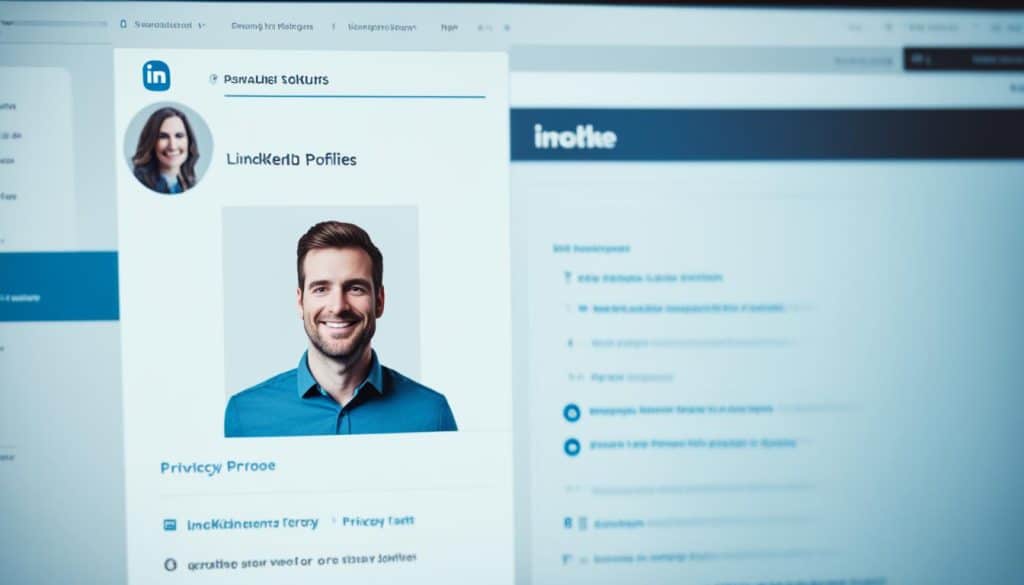
Using these tools, like incognito mode and others’ feedback, helps you get a full view of your online image. This can help you update your LinkedIn profile in ways that make it better for work.
LinkedIn Profile Visibility: How to View Your Profile Through the Eyes of Others
Understanding LinkedIn profile visibility is key to improving your chances in the professional world. It can help you make better connections and find more job opportunities. Let’s look at how to make your profile stand out and what it means for your professional image.

To know how people see your LinkedIn profile, imagine you’re them. Learn what they see first and make it better. This makes your profile more interesting and friendly to visitors.
- Regularly update your profile to reflect your current professional status and achievements.
- Share and contribute valuable content related to your field to attract the right audience.
- Actively engage with your network through comments and recommendations to boost visibility.
These tips help improve your LinkedIn profile visibility. They also show you’re active and on top of your career. This kind of effort pays off in professional growth.
| Strategy | Benefits |
|---|---|
| Updating Profile Regularly | Keeps your profile current and relevant, attracting more views |
| Sharing Industry-Relevant Content | Positions you as a knowledgeable industry voice and draws in a targeted audience |
| Engaging with Network | Increases interactions and visibility within your professional circle |
Improving profile visibility on LinkedIn is about taking smart steps. This approach not only changes others’ views but helps with your personal branding. You’ll be seen as someone who is active and shines in their field.
Enhancing Your Public LinkedIn Profile and Personal Branding
In today’s world, a strong LinkedIn profile is key for your personal brand and career growth. It’s more than just updating your job history. It involves smart choices to show your main skills and achievements. Doing this helps you find the best job options and build a powerful brand in your field.
Your LinkedIn profile’s look is also very important. A good photo and an interesting headline matter a lot. They should show who you are professionally and what you bring to the table. Also, sharing good content and joining LinkedIn groups for your industry can grow your connections and visibility.
To fully benefit from LinkedIn for your brand, stay active. Post often with smart insights, and connect with others in meaningful ways. This shows you’re serious about your career. As you keep working on your profile and using the site, you’ll see big improvements in how others see you.

