Are you done with job hunting on LinkedIn? Taking off ‘Open to Work’ shows you’re not looking for jobs right now. It tells your network and possible employers you’re set where you are. Here’s a guide to smoothly remove this setting and update your profile for the future.
The ‘Open to Work’ feature is great for telling recruiters you’re ready for offers. But, it’s time to change it when you get a new job or focus on something else. This way, your profile always shows your current work situation.
Removing this feature is easy and helps keep your LinkedIn presence professional.
Key Takeaways
- Knowing when and why to take off ‘Open to Work’ makes your LinkedIn better and more professional.
- It’s easy and quick to remove ‘Open to Work’ with just a few steps.
- After you remove it, make sure to update your LinkedIn profile to match your actual job situation. This keeps your profile correct and professional.
- Keep updating your LinkedIn profile so it’s current. This helps you connect better with your network and recruiters.
- Think about updating your headline and summary to show your latest professional goals and job status.
Understanding LinkedIn’s ‘Open To Work’ Feature
The ‘Open to Work’ feature on LinkedIn helps job seekers. It makes them more visible and lets them connect with recruiters. It’s a great way to show you’re looking for job opportunities.
With it, your LinkedIn photo gets a green frame and the #OpenToWork hashtag. This tells recruiters you’re looking for a job. It highlights you as a promising candidate in your field.
But, it’s not just about being seen. This feature also shows you’re open to all kinds of jobs. This can be very helpful when looking at different jobs or industries. It’s a way to take action and see more career options on LinkedIn:
- Increased Exposure: Your profile gets noticed more by recruiters, which could bring more job offers.
- Networking Boost: Shows you’re open to new connections and messages. This can lead to helpful professional contacts.
- Recruiter Attention: Recruiters often look for people openly searching for jobs. Using the feature puts you in their focus.
Knowing how the ‘Open to Work’ feature works is key. It helps you use LinkedIn better in your job hunt. This way, the right recruiters can find you at the perfect time.
How to Take Off ‘Open to Work’ on LinkedIn
Removing the ‘Open to Work’ feature on LinkedIn can be important. Especially when start a new job or want to look for work quietly. Here’s a step-by-step guide to help you change this setting. It’ll make sure your profile shows your current job status correctly.
Locating the ‘Open to Work’ Section on Your Profile
First, find the section where you set ‘Open to Work’ on your LinkedIn profile. You can usually get to this from the ‘Dashboard’ area. The dashboard is like a control center for your profile. It shows everything you need to manage, including ‘Open to Work’ status.
Editing Job Preferences
When you find the ‘Open to Work’ section, you can change your job interests. You might want to update what kind of jobs you’re seeking. This change is important for how future bosses see you on LinkedIn.
Finalizing the Removal Process
Once you’ve made your job preference changes, you just need to confirm. LinkedIn will check with you to make sure you want to remove ‘Open to Work.’ Confirming this update will make that badge disappear from your profile.
Remember, the goal is to maintain a profile that accurately showcases your professional standing and job preferences. Keeping your LinkedIn profile updated is key to navigating professional transitions effectively.
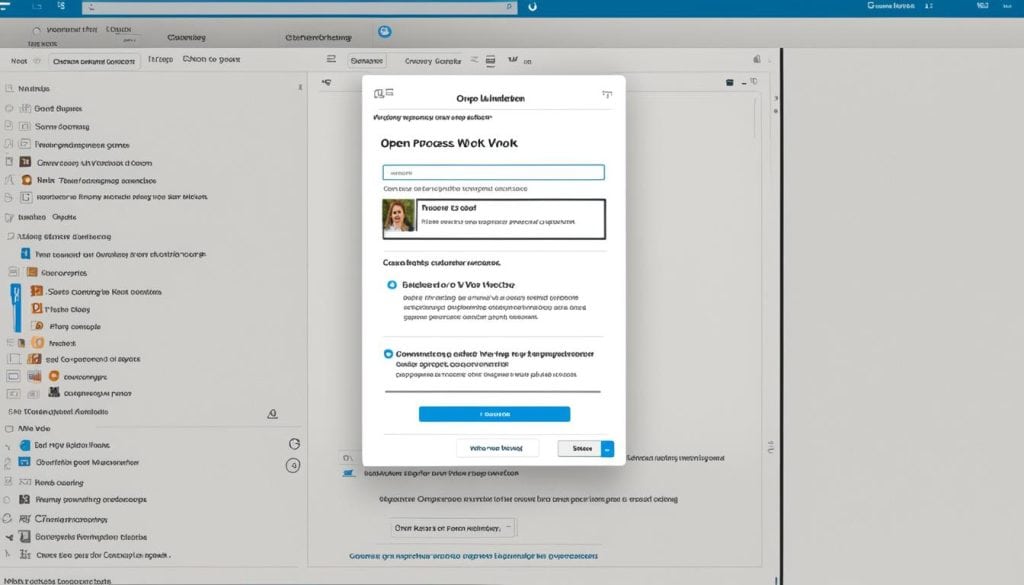
Adjusting Visibility Settings for Job Searches
Removing the ‘Open to Work’ feature is just the first step for a professional online presence. It’s key to adjust visibility settings carefully. These steps aim to make your job search known to the right people without being obvious.
Updating Your Profile Photo and Banner
Start by updating your photo and banner on LinkedIn. A professional photo and a relevant banner can make a big impact. They show you’re current and serious about your work. This change can attract better opportunities.
Selecting ‘Recruiters Only’ to Maintain Privacy
Use LinkedIn’s privacy settings to control what others see. By setting it to ‘Recruiters Only,’ only relevant recruiters can view your job search activity. This is smart for privacy while staying open to job offers.
- Keeps your job search intent confidential from your current employer
- Allows you to be discovered by recruiters in your chosen field
- Optimizes your LinkedIn profile to appear in targeted recruiter searches
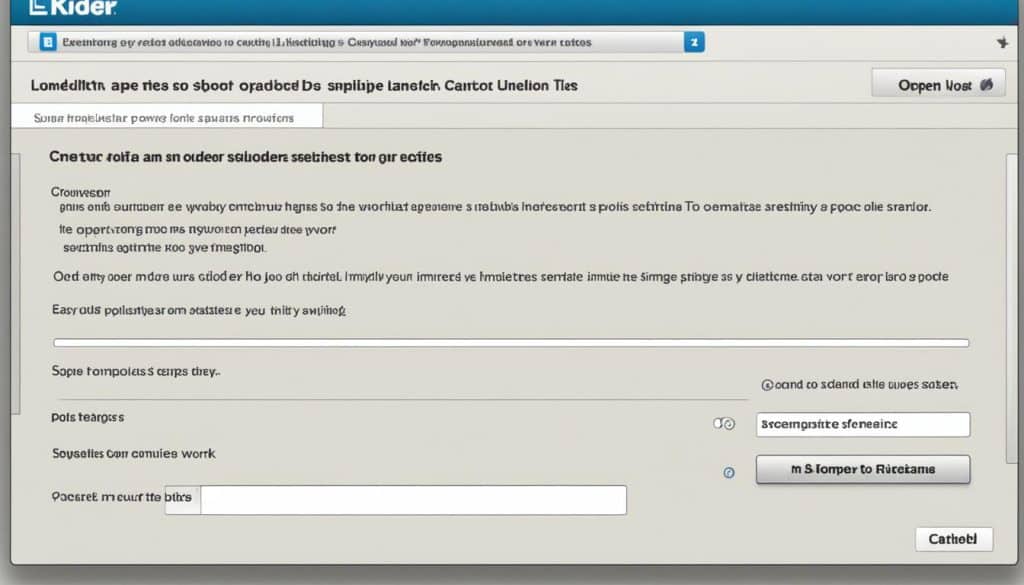
These steps make your LinkedIn profile a strong tool for job searching. Balancing visibility and privacy is the key. It helps you connect with the right recruiters but keeps your current job safe.
Boosting Your LinkedIn Profile Post-‘Open To Work’
After you take off the ‘Open to Work’ label, it’s time to make your LinkedIn page better. LinkedIn profile optimization means changing parts of your profile. You do this to catch the eye of people looking to hire.
It’s not just about a good resume. You should join in on talks, share things from your industry, and meet leaders. Networking on LinkedIn means making friendships, not just getting more contacts. Endorsements and recommendations also help show how good you are at your job.
Make sure your skills show what you can do for the jobs you want. Keep your page up to date with new projects and wins. Having a good LinkedIn page is like shaking hands online in the job world. It’s a key part of finding the job you want. Even without the ‘Open to Work’ notice, you can make your dream job closer by working on your LinkedIn page.

